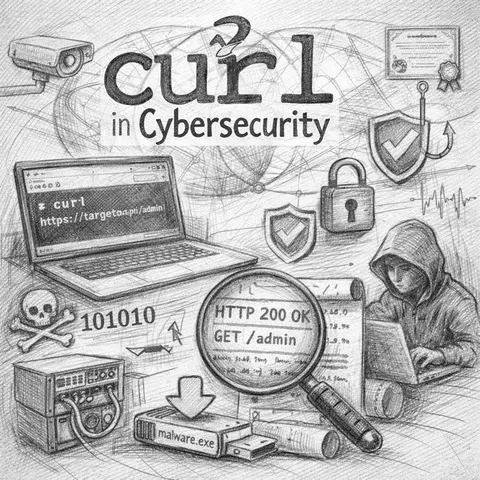
curl in Cybersecurity: Practical Use Cases for Offensive and Defensive Operations
In the cybersecurity battle for software supply chains, the developer workstation has emerged as a critical yet often overlooked battleground. While organizations invest heavily in cloud security, network firewalls, and vulnerability scanning, many forget that the first compromise often happens closer to home—on the very laptop or desktop where code is written.
As the developer role becomes more powerful—with access to source code, secrets, CI/CD pipelines, and production credentials—securing the developer environment becomes not just a best practice, but a frontline defense.
This article explores the best practices for hardening developer workstations, why they matter, and how to implement them without compromising productivity.
Developer systems are attractive to attackers for several reasons:
In recent years, attacks such as the SolarWinds hack, where the compromise began at a developer's machine, and Lazarus Group’s targeting of engineers via trojanized developer tools, have shown that this attack surface can no longer be ignored.
Hardening a developer workstation means reducing its attack surface, enforcing security policies, and monitoring for anomalies. Here are the foundational principles:
Developers should not have persistent admin rights. Tools like Privilege Access Management (PAM) or sudo on demand can provide elevated access when needed without leaving the door open.
Restrict what can run. Use application allowlists or containerized development environments (e.g., Docker, dev containers, or Codespaces) to isolate risky tools.
No hardcoded secrets or local .env files. Use secret managers (like HashiCorp Vault or AWS Secrets Manager) and local agents that inject credentials securely at runtime.
Enforce OS and toolchain updates across all workstations. This includes compilers, IDEs, browsers, and command-line tools. Vulnerabilities like Dirty Pipe or Log4j often affect dependencies developers use daily.
Enable full-disk encryption (FileVault on macOS, BitLocker on Windows, LUKS on Linux). If a device is lost or stolen, encrypted drives prevent data exfiltration.
Use FIDO2 or TOTP-based MFA for code repositories, Git providers (like GitHub or GitLab), cloud platforms, and communication tools. Avoid SMS-based MFA when possible.
Consider remote dev environments (GitHub Codespaces, Gitpod, etc.) or virtual machines. Local development can be risky—containers reduce exposure and are easy to reset.
Install EDR tools that detect anomalies, malware, and suspicious behavior. Some solutions offer DevOps-specific visibility (like Lacework, CrowdStrike, or SentinelOne).
Enable Secure Boot, disable external boot devices, and lock BIOS with a password. This prevents attackers from installing rootkits or tampering with boot configurations.
Install software only from trusted repositories or signed packages. Avoid curl-piping unknown scripts or installing random VSCode extensions. If a developer tool isn't signed or verified—don't trust it.
Use passphrase-protected SSH keys. Consider hardware tokens (like YubiKey) or agent forwarding with constraints to reduce the attack surface. Never store private keys in plaintext.
Developers research a lot—but browsers are attack vectors. Use privacy-hardened browsers (like Firefox with uBlock Origin and NoScript), disable auto-downloads, and beware of typosquatting domains mimicking popular package registries.
Enforce safe DNS resolvers, VPN connections, and split tunneling where needed. Organizations can use DNS filtering (e.g., Quad9, Cloudflare Gateway) to block known malicious domains.
While you don't need full keystroke logging, shell history with timestamps, VSCode plugin telemetry, and audit logs from package managers can provide helpful signals. These should be logged centrally (where legal and appropriate) or reviewed during security investigations.
Scan commits for secrets using tools like gitleaks, truffleHog, or GitHub's secret scanning. Integrate these tools in both the local pre-commit hooks and CI pipelines.
Define workstation baselines using tools like osquery, Chef InSpec, or CIS Benchmarks. Automate compliance checks for developers without interrupting workflow.
Security should augment, not obstruct, development. The key is automation, context-aware tooling, and secure-by-default configurations. Provide developers with:
Avoid heavy-handed restrictions that force developers to work around controls. Security through usability wins long-term.
As more development moves to the cloud and edge, expect:
Ultimately, hardening the developer workstation is about building a culture of secure development—not just compliance. Empower developers to care about security by making it visible, manageable, and part of their daily workflow.
Developer workstations are no longer just personal machines—they're part of your production surface area. The attack on your infrastructure could begin with a careless download, an unpatched tool, or a leaked SSH key.
By hardening these environments, applying secure defaults, and integrating DevSecOps principles, organizations can stop attacks before they ever reach the cloud.
TL;DR
Hardened developer machines are your first line of defense. Don't wait for a breach to treat them like it.
Love it? Share this article: