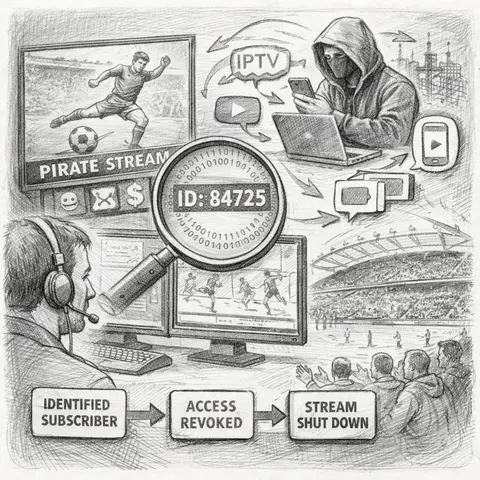
Forensic Watermarking: Identifying the Source of Restreaming Piracy
In our interconnected world, every interaction, from streaming a movie to sending an email, travels across a network. While browser privacy focuses on what happens within your browser, network privacy is about protecting the actual path your data takes – from your device to its destination and back. This often-overlooked aspect of digital security is crucial because if your network is compromised, your sensitive information can be intercepted, regardless of your browser's settings.
Understanding network privacy is vital for anyone who uses the internet, at home, at work, or on the go. This article will break down the common threats to your network privacy and provide actionable strategies to safeguard your digital communications.
Your data's journey across a network isn't always private. Several entities and attack vectors can compromise your network privacy:
google.com to an IP address) might not be routed through your privacy tools.Compromised network privacy can lead to severe consequences:
Protecting your network privacy requires a multi-layered approach:
A VPN is the cornerstone of network privacy. It creates an encrypted "tunnel" between your device and a VPN server. All your internet traffic passes through this tunnel, meaning:
Key considerations for choosing a VPN:
Ensure your home Wi-Fi uses strong encryption:
As mentioned in browser privacy, HTTPS encrypts traffic between your browser and the website. Make sure websites you visit use HTTPS (look for the padlock icon). Use browser extensions like HTTPS Everywhere to enforce HTTPS when possible.
Your router is the gateway to your home network.
Traditional DNS queries are often unencrypted. Technologies like DNS over HTTPS (DoH) or DNS over TLS (DoT) encrypt these queries, preventing your ISP from seeing which websites you're trying to visit based on DNS requests. Many modern browsers (Firefox, Chrome) offer DoH settings, and some routers support it.
The Tor network (The Onion Router) provides extreme anonymity by routing your traffic through multiple relay servers around the world, encrypting it at each hop. While highly effective for anonymity, it significantly slows down Browse and is typically used for specific privacy needs rather than everyday Browse.
Keeping your operating systems, browsers, applications, and network hardware firmware updated is crucial. Updates often include security patches that close vulnerabilities attackers could exploit to compromise your network privacy.
On your router and devices, disable any network services or ports you don't actively use. Fewer open doors mean fewer opportunities for attackers.
Network privacy is not a "set it and forget it" solution; it requires ongoing vigilance and a proactive approach. By understanding the threats and implementing these essential defenses – especially by using a reputable VPN and securing your home Wi-Fi – you can significantly reduce the risk of your digital communications being intercepted or monitored. Taking control of your network privacy is a fundamental step toward a more secure and free online experience.
Love it? Share this article: