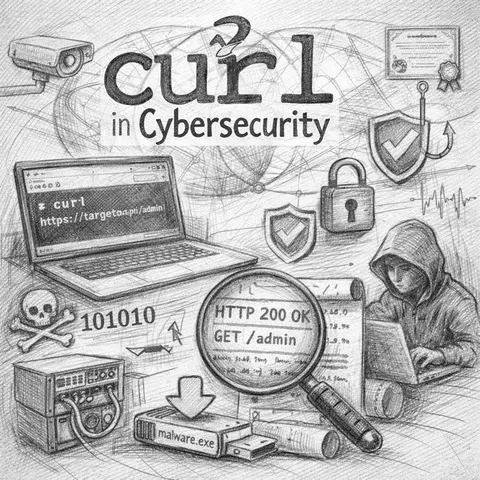
curl in Cybersecurity: Practical Use Cases for Offensive and Defensive Operations
Hashcat is the world's fastest and most versatile password recovery tool. It's used by cybersecurity professionals, penetration testers, and digital forensics experts to crack password hashes using brute force, dictionary, hybrid, and rule-based attacks.
If you're new to Hashcat or looking to sharpen your skills, this guide will walk you through:
Hashcat is an open-source tool designed to crack hashed passwords using GPUs for high-speed computation. Unlike tools like John the Ripper, Hashcat supports more than 300+ hash algorithms, including:
Hashcat is GPU-accelerated, meaning it takes advantage of your NVIDIA/AMD graphics card to dramatically speed up cracking.
You can download Hashcat from the official site and extract it to a directory.
# Example for Linux
sudo apt install hashcatMake sure your GPU drivers are correctly installed (e.g., NVIDIA CUDA or AMD ROCm).
Hashcat syntax:
hashcat -m <hash_type> -a <attack_mode> <hash_file> <wordlist>echo -n "password" | md5sum
# Output: 5f4dcc3b5aa765d61d8327deb882cf99
echo "5f4dcc3b5aa765d61d8327deb882cf99" > hash.txt
hashcat -m 0 -a 0 hash.txt rockyou.txt-m 0: MD5 hash type-a 0: Dictionary attack moderockyou.txt: A popular password wordlisthashcat -m 1000 -a 0 ntlm_hash.txt rockyou.txt-m 1000: NTLM hash (used in Windows authentication)| Algorithm | Mode |
|---|---|
| MD5 | 0 |
| SHA1 | 100 |
| NTLM | 1000 |
| bcrypt | 3200 |
| WPA/WPA2 | 22000 |
| SHA-256 | 1400 |
| MS Office 2013 | 9600 |
For a full list, run:
hashcat -h | grep "Hash modes"| Mode | Description |
|---|---|
| 0 | Dictionary |
| 1 | Combination |
| 3 | Brute-force (mask) |
| 6 | Hybrid (wordlist + mask) |
| 7 | Hybrid (mask + wordlist) |
Crack a 6-character password made of lowercase letters:
hashcat -m 0 -a 3 hash.txt ?l?l?l?l?l?l?l: Lowercase?u: Uppercase?d: Digit?s: Special charactersApply mutations to a dictionary (e.g., appending numbers, capitalization):
hashcat -m 0 -a 0 -r rules/best64.rule hash.txt rockyou.txtCombine rules, mask, and hybrid attacks for the most effective coverage.
rockyou.txt, SecLists, or custom lists built from data breaches.CeWL or Crunch to generate context-specific wordlists.--benchmark to test speeds.hashcat -m 0 -a 0 hash.txt rockyou.txt --force --optimized-kernel-enablehashcat -m 0 -a 0 hash.txt rockyou.txt --session=mycrack --restore--restore to resume from where you left off.Cracked hashes are stored in hashcat.potfile.
hashcat -m 0 hash.txt --showNot sure what hash type you're dealing with? Use:
hashid hash.txtHashcat is a legitimate cybersecurity tool, but its use should always be ethical and authorized. Only use it on:
Unauthorized cracking is illegal and punishable under computer crime laws!!!
A quick reference for using Hashcat effectively.
hashcat -m <mode> -a <attack> <hashfile> <wordlist_or_mask>| Hash Type | Mode |
|---|---|
| MD5 | 0 |
| SHA1 | 100 |
| SHA256 | 1400 |
| NTLM (Windows) | 1000 |
| bcrypt | 3200 |
| WPA/WPA2 | 22000 |
| MS Office 2013 | 9600 |
| Mode | Attack Type | Description |
|---|---|---|
| 0 | Dictionary | Simple wordlist |
| 1 | Combination | Wordlist + wordlist |
| 3 | Brute-force (mask) | Use placeholders like ?l, ?u, ?d |
| 6 | Hybrid wordlist + mask | Word + brute |
| 7 | Hybrid mask + wordlist | Brute + word |
hashcat -m 0 -a 0 hash.txt rockyou.txthashcat -m 1000 -a 3 hash.txt ?l?l?l?l?l?lhashcat -m 1400 -a 0 -r rules/best64.rule hash.txt rockyou.txthashcat -m 22000 -a 3 wifi.hc22000 ?d?d?d?d?d?d?d?d| Char | Meaning |
|---|---|
| ?l | Lowercase |
| ?u | Uppercase |
| ?d | Digit (0-9) |
| ?s | Special char |
| ?a | All above |
| ?b | All 8-bit chars |
hashcat --help | grep Hashhashcat -bhashcat --session=myjob --restorehashcat -m <mode> hash.txt --showhashcat -o found.txt -m 0 hash.txt rockyou.txthashcat -O -w 3 -m 0 -a 0 hash.txt rockyou.txt-O: Use optimized kernel-w 3: Performance tuning level (0 = low, 4 = insane)| Tool | Purpose |
|---|---|
hashid | Identify hash type |
potfile | Stores cracked hashes |
rules/ | Modify wordlists dynamically |
maskprocessor | Create custom masks |
Only use Hashcat on systems and data you have permission to test. Unauthorized cracking is illegal and unethical.
Hashcat is an essential part of the password auditing and recovery toolkit for cybersecurity professionals. Whether you're cracking hashes for red team engagements, recovering passwords in forensics, or learning how attackers operate, Hashcat provides a powerful and flexible platform.
Crack responsibly—and securely.
Love it? Share this article: