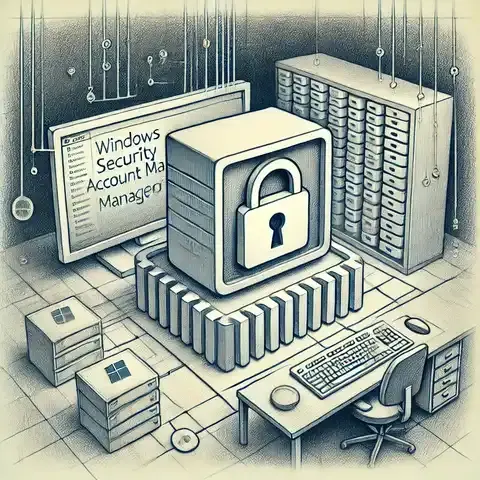
Understanding the Security Account Manager (SAM) in Windows and Active Directory
smbclient is a command-line SMB/CIFS client from the Samba suite. Think of it as an FTP-like shell for Windows file shares (and Samba servers). It supports NTLM/Kerberos authentication, SMB2/3, encryption, and both interactive and scripted operation.
# List shares (anonymous / guest attempt)
smbclient -L //TARGET -N
# List shares with username (prompt for password)
smbclient -L //TARGET -U alice
# Connect to a share interactively
smbclient //TARGET/Share -U alice
# One-liner to fetch a file (non-interactive)
smbclient //TARGET/Share -U alice -c "get report.xlsx"
# Kerberos (after kinit)
kinit alice@EXAMPLE.COM
smbclient //filesrv01/Share -k
# Scripted recursive download
smbclient //TARGET/Share -U alice -c "recurse; prompt OFF; mget *"sudo apt install smbclientsudo dnf install samba-client (or samba-client/samba depending on distro)brew install samba (binary is smbclient)net use and PowerShell cmdlets rather than smbclient.smbclient //SERVER/SHARE [options]
smbclient -L //SERVER [options] # Enumerate sharesCommon options you’ll use daily:
-L — list shares.-U USER — specify username (-U 'user%pass' to inline password).-N — no password prompt (anonymous/guest).-k — use Kerberos (requires a TGT via kinit).-W DOMAIN — set the domain/Workgroup.-I IP — connect to a specific IP (bypass name resolution).-p PORT — specify port (defaults to 445).-c "CMD; CMD; ..." — run commands non-interactively.-A authfile — auth file with username=, password=, domain=.--option='client min protocol=SMB2' — constrain protocol.--option='client max protocol=SMB3' — constrain protocol.--encrypt — request SMB3 encryption when supported.--pw-nt-hash — use NT hash in place of a password (if supported by your Samba build).Auth file format (
-A):username=alice password=Sup3rS3cret! domain=EXAMPLE
smbclient)Once connected, you get an FTP-style prompt. The most useful commands:
? or help # list commands
ls, dir # list directory
cd, lcd # change remote / local directory
pwd, lpwd # print remote / local directory
get FILE # download file
mget PATTERN # download multiple (respects mask/prompt)
put FILE # upload file
mput PATTERN # upload multiple
recurse ON|OFF # recurse into subdirectories for m* commands
prompt ON|OFF # confirm each transfer or not
mask PATTERN # set a filter (e.g., mask *.docx)
mkdir DIR # create directory
rmdir DIR # remove directory
del FILE # delete file
allinfo FILE # show metadata on a file
exit, quit # close sessionExamples
# Download an entire share tree
smb: \> recurse ON
smb: \> prompt OFF
smb: \> mget *
# Targeted grab by type
smb: \> mask *.xlsx
smb: \> mget *
# Upload a file
smb: \> put ./toolkit.ps1 \\Tools\\toolkit.ps1# Null/guest try
smbclient -L //filesrv01 -N
# With creds (domain or local)
smbclient -L //filesrv01 -U EXAMPLE\\alice# Connect and browse
smbclient //filesrv01/Finance -U EXAMPLE\\alice
# Non-interactive one-shot
smbclient //filesrv01/Finance -U alice -c "cd Q4; get budget.xlsx"kinit alice@EXAMPLE.COM
smbclient //filesrv01/Finance -k -c "ls"# Useful for testing known hashes without cracking
smbclient //dc01/C$ -U EXAMPLE\\Administrator --pw-nt-hash
# (Will prompt for the 32-hex hash instead of a password)# Modern default: require SMB2+
smbclient //old-nas/Public --option='client min protocol=SMB2'
# If you MUST talk to legacy SMB1/NT1 (not recommended):
smbclient //very-old-nas/Public --option='client min protocol=NT1' --option='client max protocol=NT1'# Request end-to-end encryption (SMB3)
smbclient //filesrv01/Secure -U alice --encrypt -c "ls"# Bash example: nightly pull of reports
smbclient //filesrv01/Reports -A /root/.smbauth -c "recurse; prompt OFF; mget *" \
&& echo "Reports synced at $(date)"smbclient vs. Mounting-N or -U 'guest%' if enabled on the server.-U user (prompts) or -U 'user%pass' (avoid leaving in shell history).-k after kinit; respects ticket lifetime and SPNs.--pw-nt-hash (build-dependent).-W or DOMAIN\\user.Security tip: Prefer Kerberos. Avoid putting cleartext passwords on the command line or in world-readable auth files.
Use -I to connect by IP if NetBIOS/DNS names are unreliable:
smbclient //filesrv/Share -U alice -I 10.10.10.25If the server expects a specific NetBIOS name, you can export CLIENT_NTLMV2_AUTH=yes and set --option='client use spnego = yes' (often default). In AD/Kerberos environments, proper DNS and SPNs are key.
NT_STATUS_ACCESS_DENIED: Bad creds or insufficient share/NTFS permissions. Try another user or check both share & NTFS ACLs.
Protocol negotiation failures: The server may have SMB1 disabled (good). Use SMB2/3:
smbclient //server/share --option='client min protocol=SMB2' --option='client max protocol=SMB3'Conversely, very old devices may require NT1 (avoid where possible).
Kerberos fails, NTLM works: Check time sync, SPNs, DNS, and that klist shows a valid TGT.
Uploads succeed but files vanish: AV or FSRM quotas/screens may remove/quarantine. Check server policies.
Unicode/charset issues: Try --option='client character set = UTF-8'.
Goal: Enumerate accessible data, validate creds, quietly exfiltrate, and minimize artifacts.
Anonymous & Guest Enumeration
smbclient -L //10.0.0.5 -N
smbclient //10.0.0.5/Public -N -c "ls"Credential Validation (Low-Noise)
smbclient -L //filesrv01 -U 'user%Password1!'Token/SSO Abuse
klist → smbclient -k ....Targeted Collection
smbclient //filesrv01/Finance -U user -c "cd Q4; recurse; prompt OFF; mget *.xlsx"IPC$ & Admin Shares
smbclient //HOST/IPC$ ... can confirm access; C$, ADMIN$ typically require admins.rpcclient, samba-tool, or use Impacket (smbclient.py, secretsdump.py) as needed.OPSEC Tips
-A with tight file perms (chmod 600).Ethics & Legality: Only test against systems you are explicitly authorized to assess.
Goal: Reduce attack surface, detect misuse, and preserve forensic signal.
Disable SMB1 (NT1) everywhere.
Require SMB signing (and ideally SMB encryption) on servers and sensitive shares.
Eliminate Guest/Anonymous access; enforce authentication.
Least Privilege on share and NTFS permissions; use groups, not users.
Block lateral movement:
C$, ADMIN$) to admins; separate admin accounts.Strong Auth:
Data Governance:
Windows Events:
File Server Logs:
ReadData, ListDirectory, WriteData, Delete.Telemetry & Analytics:
Read on sensitive shares.Network Controls:
5140/5145 with 4624/4769; look for mass enumeration patterns.Prefer Kerberos (-k).
Avoid inline passwords: use -A with strict file permissions.
Use --encrypt on sensitive transfers.
Always set protocol floors/ceilings explicitly in automation:
smbclient //srv/share -A /root/.smbauth \
--option='client min protocol=SMB2' \
--option='client max protocol=SMB3' \
--encrypt -c "recurse; prompt OFF; mget *"# List shares (guest)
smbclient -L //HOST -N
# List shares (domain user)
smbclient -L //HOST -U DOMAIN\\user
# Connect to a share
smbclient //HOST/Share -U user
# Kerberos connect
kinit user@REALM && smbclient //HOST/Share -k
# Non-interactive fetch
smbclient //HOST/Share -U user -c "get file.docx"
# Recursive pull (no prompts)
smbclient //HOST/Share -U user -c "recurse; prompt OFF; mget *"
# Use auth file
smbclient //HOST/Share -A ~/.smbauth -c "ls"
# Force SMB2..SMB3 only
smbclient //HOST/Share --option='client min protocol=SMB2' --option='client max protocol=SMB3'
# Request encryption
smbclient //HOST/Share --encrypt -c "ls"#!/usr/bin/env bash
set -Eeuo pipefail
SHARE="//filesrv01/Finance"
AUTH="/root/.smbauth" # chmod 600
LOCAL_DIR="/data/finance"
mkdir -p "$LOCAL_DIR"
cd "$LOCAL_DIR"
smbclient "$SHARE" -A "$AUTH" \
--option='client min protocol=SMB2' \
--option='client max protocol=SMB3' \
--encrypt \
-c "recurse; prompt OFF; mget *"smbclient is ideal for quick, scriptable SMB tasks; for deep AD/host enumeration pair it with rpcclient, nbtstat/smbstatus, or the Impacket toolkit.Use this guide as a reference during assessments, incident response, or daily admin work.
Love it? Share this article: