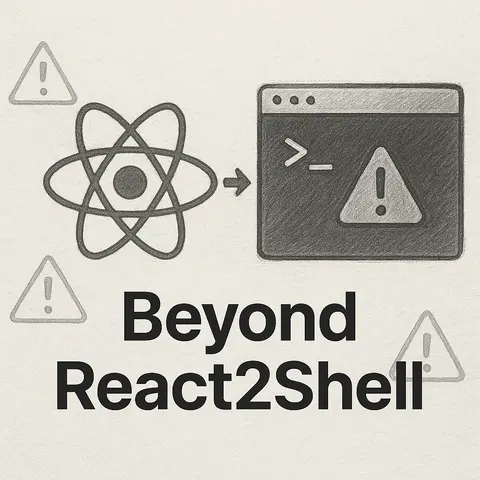
Beyond React2Shell
You've learned about creating strong passwords and passphrases, which are like sturdy locks on your digital doors. But what if a scammer somehow gets your password? This is where Multi-Factor Authentication (MFA)—also often called Two-Factor Authentication (2FA)—comes to the rescue!
Think of MFA as adding a second, completely different lock to your door. Even if a thief picks the first lock (your password), they still can't get in because they don't have the key to the second lock. This single step can stop most unauthorized access in its tracks!
MFA requires you to provide two or more different types of evidence to prove you are who you say you are when logging into an account. These "factors" typically fall into three categories:
Most commonly, MFA for personal accounts combines "something you know" (your password) with "something you have" (a code sent to your phone or generated by an app).
Let's say you're logging into your online banking account with MFA enabled:
If someone else tries to log in with your stolen password, they won't have your phone to get that second code, and thus, they can't get into your account!
MFA is considered one of the most effective security measures available to individuals.
You don't need to enable MFA on every single account right away, but you should prioritize your most critical ones:
The exact steps vary slightly by service, but generally, you'll find it in the "Security" or "Privacy" settings of your account:
Don't wait! Take a few minutes today to enable MFA on your most important accounts. It's a small step that provides a monumental boost to your digital security.
Love it? Share this article: