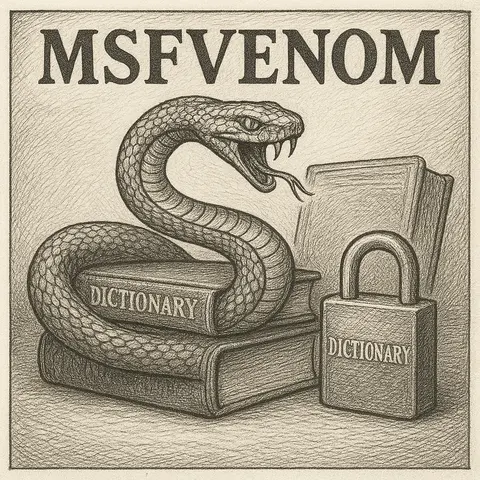
Understanding MSFVenom - Payload Generation for Penetration Testing
Nmap (Network Mapper) is one of the most powerful and widely used tools in network security. Whether you're a penetration tester, systems administrator, or just exploring the world of cybersecurity, learning how to use Nmap effectively is essential.
In this article, we'll break down what Nmap does, explore best practices, and give practical tips to help beginners get started safely and efficiently.
Nmap is an open-source utility used to discover hosts and services on a computer network. It works by sending packets and analyzing the responses to determine which ports are open, what services are running, and what operating systems might be in use.
Typical use cases include:
Here are a few essential commands to get started:
# Basic host discovery
nmap 192.168.1.1
# Scan multiple IPs or subnets
nmap 192.168.1.0/24
# Detect OS and services
nmap -A 192.168.1.1
# Perform a stealth scan
nmap -sS 192.168.1.1
# Save the output
nmap -oN scan_results.txt 192.168.1.1Avoid overwhelming the network with aggressive scans immediately. Start with:
nmap -sn 192.168.1.0/24This quickly lists which hosts are up.
Use the -T option carefully:
-T0 to -T2: Very slow (useful for stealth)-T3: Default-T4: Fast and reasonable-T5: Very aggressive (can trigger alerts)Beginners should avoid -T5 unless you understand the risks.
The -sV flag gives insight into what's really running on each open port.
nmap -sV 192.168.1.1If scanning a third-party system, always have explicit permission. Unauthorized scanning is illegal and unethical.
Nmap includes the NSE (Nmap Scripting Engine), which can automate tasks like:
nmap --script vuln 192.168.1.1Use --script-help to explore available options.
-v or -vv to increase verbosity and better understand what's happening during the scan.-A, -O, and --script.nmap --reason to understand scan results better.-oN like XML (-oX) or grepable output (-oG) for automation or analysis.-sS, -sT)TCP scanning is the most common and reliable method:
-sS (SYN scan): Stealthier, sends SYN packets and waits for SYN-ACK.-sT (Connect scan): Full TCP connection—easier to detect by firewalls or IDS.Example:
nmap -sS 192.168.1.1Use -Pn to skip ping discovery and -T3 for balanced speed.
-sU)UDP scanning is noisy, slow, and often filtered—but essential for discovering services like DNS (53), SNMP (161), or NTP (123):
nmap -sU -p 53,123,161 192.168.1.1Because UDP lacks handshake responses, it's common to see “open|filtered” results.
Combine with TCP:
nmap -sS -sU -p T:22,80,443,U:53,161 192.168.1.1Use --reason to understand how ports were interpreted.
When scanning environments protected by IDS/IPS, evasion becomes crucial. Here are methods Nmap offers:
Break scan packets into small pieces to bypass simplistic filters:
nmap -f 192.168.1.1Use --mtu for control over fragmentation size (must be multiple of 8).
Avoid detection by scanning ports and hosts in a random order:
nmap -r -T2 192.168.1.1Or better:
nmap --randomize-hosts 192.168.1.0/24Aggressive scans (-T5) are easy to spot. Slow scans avoid triggering alarms:
nmap -T1 -sS 192.168.1.1For even more stealth, insert delays:
nmap --scan-delay 5s 192.168.1.1Fake a MAC address to mimic a printer, phone, or known safe device:
nmap --spoof-mac Cisco 192.168.1.1Other formats: 0A:1B:2C:3D:4E:5F or Apple, Dell, etc.
Obscure the source of the scan by injecting fake IPs:
nmap -D 192.168.1.10,192.168.1.11,ME 192.168.1.1This makes it difficult for defenders to pinpoint your origin.
Avoid reverse lookups, which can leave logs:
nmap -n 192.168.1.1All stealth techniques should only be used in authorized environments. Unethical use of these tactics is illegal and a violation of responsible cybersecurity conduct.
Nmap is a powerful reconnaissance tool that every security practitioner should know. Learning how to use it properly—ethically and effectively—can give you deep insight into network environments.
Take your time, stay ethical, and practice often. The more you use Nmap, the more intuitive it becomes.
Happy scanning!
Love it? Share this article: