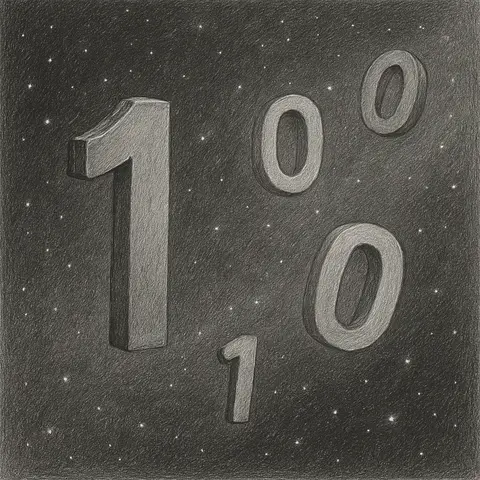
Living Off the Land Binaries (LOLBins) - The Attacker's Built-in Toolkit
cmdkey Tool in Windows Credential ManagementWindows ships with several built-in administrative utilities that simplify daily operations for IT teams. One such tool is cmdkey.exe. While originally intended for legitimate credential management, in the wrong hands it becomes a powerful credential abuse and persistence mechanism.
This article explores how adversaries may leverage cmdkey in post-exploitation scenarios, red team operations, and why defenders must monitor its usage closely.
cmdkey?The cmdkey.exe utility manages stored user names and passwords. It allows users to:
cmdkey /list
cmdkey /add:<targetname> /user:<username> /pass:<password>
cmdkey /delete:<targetname>cmdkeyWhen attackers gain access to a system, one of their goals is credential harvesting and privilege escalation. Since cmdkey interacts directly with the Windows Credential Manager, it can be used to enumerate saved credentials and inject their own for persistence.
Attackers can quickly check for cached credentials that might be reused across systems:
cmdkey /listTypical output:
Currently stored credentials:
Target: Domain:target=TERMSRV/192.168.1.20
Type: Domain Password
User: CORP\administrator
This reveals RDP or network drive credentials that may allow lateral movement.
An attacker with administrative access can inject their own credentials for persistence:
cmdkey /add:TERMSRV/192.168.1.50 /user:corp\eviluser /pass:P@ssw0rd!This ensures that when connecting via RDP or SMB, the attacker doesn't need to enter credentials manually.
runas with Stored CredentialsNormally, the Windows runas command allows a user to start a process as another user, but it prompts for a password.
When paired with cmdkey, attackers can bypass the password prompt if credentials are already cached.
Store credentials with cmdkey:
cmdkey /add:CORP /user:corp\backupadmin /pass:B@ckup123!Launch a process with those credentials:
runas /savecred /user:corp\backupadmin "cmd.exe /c whoami"The /savecred option tells Windows to reuse stored credentials.
Output:
corp\backupadmin
This technique allows an adversary to run administrative tools or scripts under a different account without re-entering passwords.
To cover their tracks, attackers may remove credentials they created:
cmdkey /delete:TERMSRV/192.168.1.50With mstsc (Remote Desktop):
After adding credentials with cmdkey, an attacker can silently RDP into another host:
mstsc /v:192.168.1.50With Scheduled Tasks:
Adversaries may schedule recurring tasks that leverage saved credentials for persistence or data exfiltration.
cmdkey.exe or runas.exe.Enable PowerShell & Command Line logging (Event ID 4688).
Monitor cmdkey and runas usage via Sysmon Event ID 1 (process creation).
Alert on runas /savecred usage, which is rarely legitimate in enterprise environments.
Regularly clear old cached credentials with:
cmdkey /delete /?cmdkey.exe and runas.exe are dual-use tools: invaluable for administrators, but equally attractive to hackers. Their ability to silently list, add, and leverage credentials makes them critical points of concern in Windows environments.
cmdkey and runas to simulate adversarial credential abuse in controlled engagements.By understanding their abuse potential, defenders can detect malicious patterns, while red teams can highlight weaknesses in credential management policies.
Love it? Share this article: