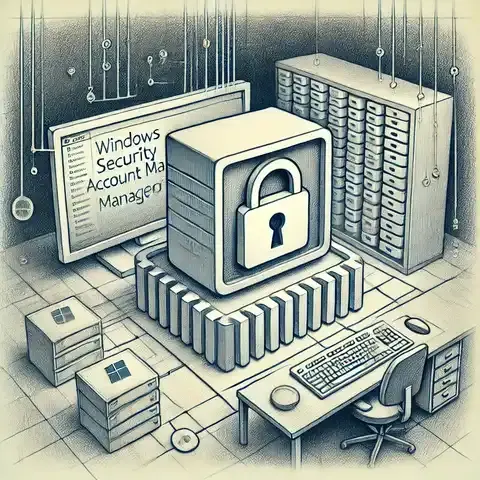
Understanding the Security Account Manager (SAM) in Windows and Active Directory
When people think about cybersecurity, they often imagine hackers breaking passwords or firewalls blocking intrusions. What many beginners overlook is that computer memory—the invisible workspace where computers process data—plays a crucial role in both launching attacks and defending against them. In fact, understanding memory is a cornerstone for cybersecurity professionals, from analysts monitoring suspicious activity to forensic teams investigating breaches.
This article provides a high-level explanation of computer memory, how it works, and why it's so important for cybersecurity teams.
Computer memory is the place where a computer temporarily or permanently stores data so it can be accessed and used. At the simplest level, memory is what allows your system to "remember" what it's doing while you run programs, open files, or browse the internet.
There are two broad types of memory:
Volatile Memory (RAM)
Random Access Memory (RAM) is fast, temporary storage that clears when you power off the device. It's where active processes, applications, and data in use live. For example, if you're watching a video, the video frames are loaded into RAM for quick playback.
Non-Volatile Memory (Storage)
This includes hard drives (HDDs), solid-state drives (SSDs), or flash storage. Data here persists even after the computer shuts down. Your operating system, apps, and personal files live here.
Both of these memory types are critical for security work, but volatile memory (RAM) is often the most revealing for investigations.
Cybersecurity teams care about memory because it holds the live state of a system. While storage shows what has been saved permanently, memory often shows what is happening right now.
For example:
This makes memory one of the most important areas for defenders to monitor and analyze.
Let's break down how different cybersecurity roles use memory.
When a suspected breach occurs, responders often perform memory forensics. They capture a memory dump (a snapshot of the current contents of RAM) to look for suspicious processes, hidden malware, or unauthorized connections. Since attackers sometimes erase evidence from storage, memory can be the only place to catch them.
Malware often tries to hide itself by injecting into legitimate processes or running entirely in memory without writing files. Analysts examine memory to reverse-engineer these malicious programs, learning how they behave and how to stop them.
Blue teams monitor memory usage in real time. For example:
To test defenses, red teams often use memory-based techniques:
By doing this, they mimic real-world attackers and help organizations strengthen detection methods.
Here are some common situations where memory is central to cybersecurity work:
Detecting Hidden Malware:
Malware like rootkits can avoid detection on disk but still run in memory. Analysts use tools like Volatility or Rekall to uncover them.
Finding Stolen Credentials:
Attackers sometimes dump authentication data from memory (e.g., Windows LSASS process). Security teams look for these attempts and block them.
Live System Monitoring:
Endpoint detection and response (EDR) tools keep an eye on memory activity in real-time to alert defenders of suspicious behavior.
Forensic Investigations:
After a cyberattack, forensic teams analyze memory dumps to reconstruct what happened—similar to reviewing a crime scene to see how an intruder moved around.
While memory is incredibly valuable, working with it is not easy:
Despite these challenges, memory analysis remains one of the most powerful tools in cybersecurity.
Some widely used tools include:
As attackers increasingly adopt fileless techniques, memory-focused defenses are becoming even more important. We can expect more advanced monitoring, automation, and AI-driven analysis to detect threats hidden deep in memory. Understanding how memory works—and how it can be abused—is no longer just for specialists; it's an essential skill for anyone entering the cybersecurity field.
Computer memory is not just a technical detail—it's the battlefield where attackers hide and defenders fight back. By learning how memory works at a high level, beginners can better appreciate why cybersecurity teams focus so much on it. From detecting hidden malware to recovering stolen credentials, memory provides critical evidence that storage alone cannot.
If you're new to cybersecurity, remember this: memory is where the action happens. Whether you're defending systems, investigating incidents, or simulating attacks, understanding memory gives you a deeper look into the invisible war happening inside computers.
Love it? Share this article: